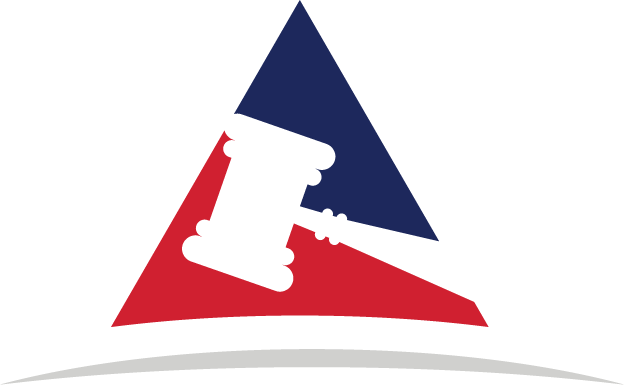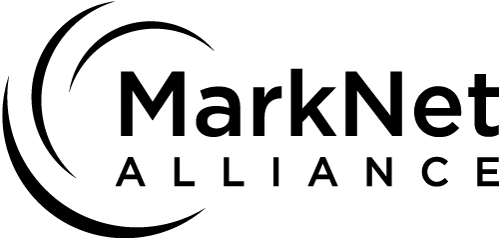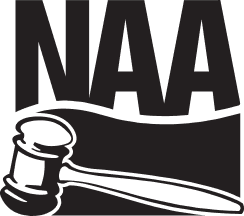Account & Security

Protecting Your Account. Securing Your Bids. Ensuring Your Peace of Mind.
At Atterberry Auction & Realty Company, you are more than a bidder — you’re a partner in our digital auction community. We maintain strong security standards to ensure your personal data remains private, your financial details stay protected, and your online bidding experience is safe and reliable.
Creating Your Account
We make getting started simple and secure.
- Visit the
Create Account page and complete the required fields.
- Review and agree to our bidding terms and conditions.
- Verify your email address and set a strong password.
- Your account gives you access to our full catalog of online auctions across mid-Missouri and beyond.
Updating Your Information
Your profile stays in your control.
- Once logged in, click your username (upper right corner) and select Account Settings.
- From there you can update your contact info, payment method, and communication preferences.
- Want fewer alerts or want to opt out of certain notifications? Navigate to Bidding Alerts and update your settings.
- Always use a secure device and connection when making changes.
- Opt-in for text messages, so we can send you important auction updates.
Keep Your Information Safe
Your privacy and security matter.
- Passwords should be unique, not shared across accounts and updated regularly. We recommend enabling two-factor authentication if your device allows it.
- Never click unsolicited links or respond to requests for sensitive info claiming to be from us. We won’t ask for your password or full payment info by email or text.
- Credit card and banking information is processed on secure servers and transmitted using industry-standard encryption.
Security Best Practices
Stay alert and keep your account updated.
- Use strong passwords (8+ characters, mix of letters, numbers, etc.)
- Log out after each session — especially on shared devices.
- Use an email you check regularly.
- Report any suspicious email, phone call or activity claiming to be from Atterberry if you didn’t initiate it.
Bid with Confidence
We’re committed to providing a safe, transparent auction experience — from registration to payment to item pickup. If you ever have questions about your account, security settings or how our bidding platform works, our team is here to help. Contact us at 573-474-9295.